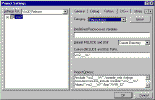Settings for the PC version Using Digital Fortran Compiler
Copy VSS files into a directory
erase gen.c
erase gen2.c
erase prints_cray.f
erase prints_dec.f
erase prints_hp.f
erase prints_ibm.f
erase prints_sgi.f
erase prints_sun.f
erase main_dec.f
To build a library:
you need to go under file and open new
Choose Win32 Static Library Choose a project name
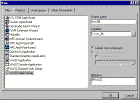
Go to Project Settings:
Choose the C/C++ Tab
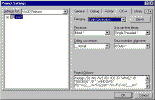
Go to Project Settings:
Choose the FORTRAN Tab
Choose Preprocessor option and make sure the
Default INCLUDE and USE to point to Current Directory
Add /fpp:"WIN_32" in the Project Options.